est. 2013
So you’re stuck at home hoarding toilet paper and making diy Pinterest hand sanitizer right now. You’re bored in the house, and in the house bored. 😉 Now is the PERFECT time to sit down and go through those old hard drives and dig up that box of old printed pictures! Maybe empty out that camera roll on your phone and give them life!
We’ve curated a list of ideas to help kick start some motivation to get things organized and ready to display in your home! A lot of these things we’re currently already using in my own life and quite often get asked how we do it, so I figured I’d pass on these tips to you guys.

Print Your Photos Through a Quality Photo Print Lab
First off, if you’re wanting to start printing your photos, one of the best recommendations we can make for printing your photos is to use Mpix for all your printing needs. We personally encourage our clients to use this lab because it is a sister company of the lab we use when we print your pictures. To get $5 off your first purchase click the link below and start shopping once you’ve checked out some of these unique ideas below! You can purchase everything from just lose prints to add to albums, to photo books, to even canvases and other unique products. Seriously, they’re the best!
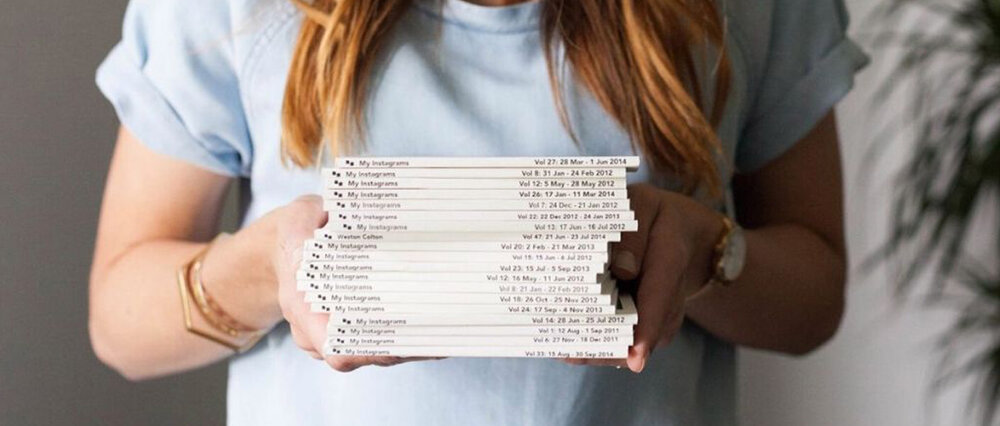
Making Phone Photo Books with Chatbooks
This is a great way to get all those cell phone images into photo books via Chatbooks! No more excuses because they even have a mobile app making it super easy to just select right in your phone. I love syncing my Instagram to Chatbooks and they do the rest, they auto upload the photos once you post them and then once the book reaches 60 images it automatically goes to get printed and mailed directly to you. I also create yearly photo books from my camera roll. I love this because not all of my photos make it to social media and this is a simple way to make sure things are getting printed and displayed. My niece LOVES flipping through photobooks and pointing to the people she knows so this is just my favorite way for all of us to enjoy these memories together!

Print Your Social Media Pages with My Social Books
I used to print these and loved them, these are perfect for parents who post child milestones and updates on their Facebook or Instagram page! You can create neat little yearbooks that show all your posts, photos and tags all in one place without having to format a single thing. I don’t post a whole lot to social media, especially my images from my phone, so I don’t use this service anymore but wanted to include it because I know a lot of you heavily rely on using social media to document memories and milestones of your families. I have a discount code to get 40% off any My Social Book so make sure to go sign up and start on your books today!

Backing Up Phone Photos via Google Photos
This is hands down the easiest way to back up your photos! I personally love google photos and have used it for years. You download the app, go into the settings and just click automatically backup your phone. Then, if your phone were to fail for some reason, you’ve still got a back up to your phone photos. I also love the newer features of creating shareable albums, making photobooks and more! The face recognition tool is pretty fun to play with too if you’re wanting to actually sort photos. I will admit, I need to sort mine currently because I’ve got a TON of duplicate or bad images and that’s honestly what I’ve been doing in the evenings while watching tv in hopes to clean things up a bit. You can use the free version but I’ve maxed that out so I pay I believe $9.99/month for 1tb worth of storage.

External Hard Drives
One thing I’m a huge advocate on is backing up those hard drives with images and documents. I never honestly did before but the minute I started my business I realized it was essential. Now, I have quite a few piles of hard drives and cannot image life without them. My favorite brand that I’ve used is Seagate and they’re typically on sale if you purchase them through Amazon. Sizes can vary but expect to spend $50-$200 depending on how much storage you need. I have a ton of the 2tb ones and would recommend those for your personal computer but I also have a 7tb one that backs up my super computer.

Online Hard Drive Back-Up with BackBlaze
Several years ago I decided to find another way to back up my computer files. I wanted to ensure that if a fire or tornado were to take both my computer and external hard drive from within my home, I’d still have a place to keep all my files safe. So, I did a lot of research and decided to invest in BackBlaze. It costs about $60/year. With BackBlaze you can automatically back up your files, and access them anywhere, so you never lose documents, photos, projects, etc. I love it because if anything were to fail, I can either pull all my data or if I want, they’ll even mail me a brand new hard drive with all my data on it already. It’s SUPER easy to use, you basically just set it up, and then set a time you want to back up. I typically have mine set to run overnight when I’m not using my computer. My other favorite part is that if I’m traveling and only have my laptop I can quickly go online to their site and download specific files to my laptop that I need. It makes traveling a little easier for me to access client things if I’m in a pinch. I added a link below to get one month FREE to give it a try.
Save this post for later so you can come back and visit it!
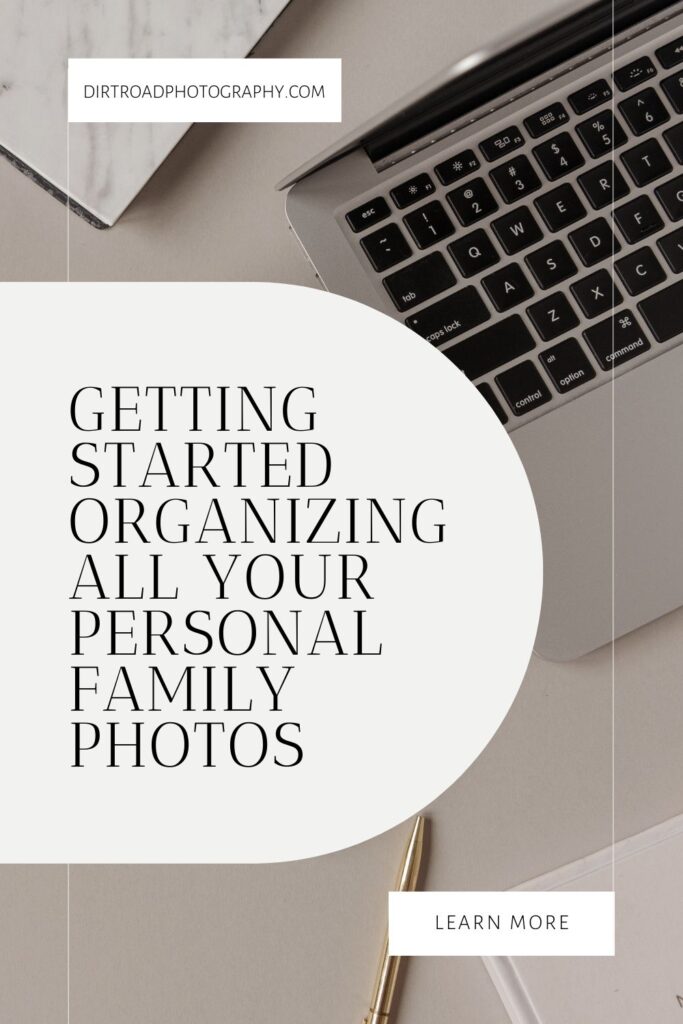

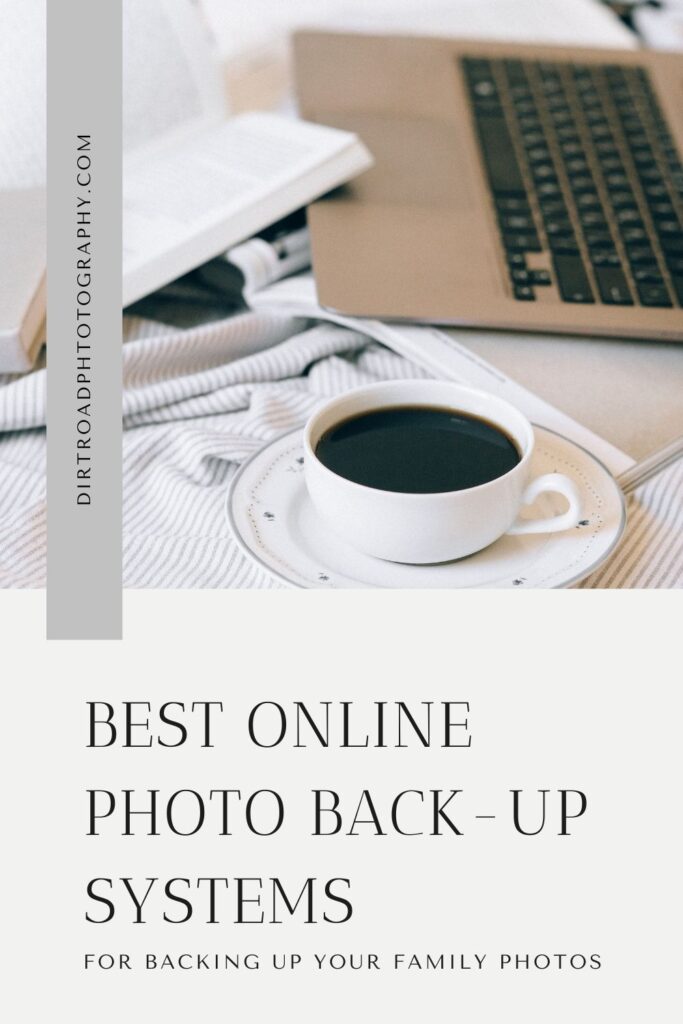
Want even more help organizing your photos? Check out our three part series!
PHONE TO PHOTO BOOK | PART 1 | BACKING UP YOUR PHONE PHOTOS
PHONE TO PHOTO BOOK | PART 2 | CULLING YOUR PHONE PHOTOS
PHONE TO PHOTO BOOK | PART 3 | DESIGNING YOUR BOOK

leave a comment!