est. 2013
I am so excited to start this series highlighting my most favorite tools I use within my photography business. The first up in the series in Honeybook and how I integrate it as a client management system to keep myself organized and on the ball with my clients.
I started my photography business back in 2013. When I first started, I didn’t have near the amount of clients I’m currently handling. So as I grew, I developed systems to keep me organized and on top of things. My initial system was printed pages that I would fill out for each client and have them in a binder and move them around as necessary. This system worked amazing for my lower volume amount of clients. As a matter of fact, I was freshening up my spreadsheet to list for sale and I really was tempted to go back to that system. To snag that worksheet, you can purchase it on Etsy! My Client Workflow Printable is great if you’re starting out and need to implement a system into your workflow. What I loved most is that I knew which tasks weren’t done by quick glance. But, at times I found myself behind and not knowing what tasks needed to get done for which clients because I’d forget to mark them off.
Then, as the years progressed and I got busier I realized I needed to find a workflow system to help me track things better. Insert me finding Honeybook. Once I found Honeybook I realized how much quicker my workflow went! I’m now managing up to 90+ clients during the busy seasons, so for me, the price tag is one thousand percent worth the investment. Plus they have so many awesome features!
What is Honeybook for Family & Senior Photographers
Honeybook is a client management system that is an all in one hub for you to work with your project/clients. It includes proposals, contracts, payments, smart files, brochures, timelines and so much more. The use options are endless. I’ve been using them long enough that I thought it was time I did a proper full review and highlight some of my favorite parts of Honeybook for Senior & Family Photographers.
Think of Honeybook as a place you can see ALL of your projects (clients) and what steps you’re at within each one at a glance plus you can add in extra clients or others that are collaborating with you for specific projects. So for me, it’s amazing because I can add both my seniors and their parents into the same project and we’re all on the same page with communication about their upcoming session. It’s also great for my seniors to communicate deadlines for yearbook, and parents to update with any other information we might need.
Tools of Honeybook
Honeybook is packed with customized workflows along with a notes section and a place where you and clients can collaborate for the project by uploading questionnaires, timelines, brochures, files and more. I love it for so many reasons but one of my favs is that it’s all in one place, so even if I’m on the go I can pull up the phonevapp and access all my client info and work mobile. Another fantastic feature I finally fully automated is scheduling my client portrait sessions as well as their photo viewing and ordering sessions!
If you’re interested in getting Honeybook for yourself you can sign up using my referral link and get 20% off your first year of service. This is a huge discount and totally worth investing in! Once you get started, you’ll question how you ever survived without it!
Let’s break down some of my favorite parts of Honeybook and how I integrate them into my own senior and family photography business.
Honeybook Tools Overview
Next let’s break down the tools within Honeybook. There are so many wonderful things within Honeybook that makes it stand out. Plus, they’re constantly updating things and evolving to pivot for what is currently being requested from their users. I love how they’ve got it broken down into essentials, productivity, finance and lead captures. We’ll talk about the contact forms later in this post. I think the part where they perform the most is within the essentials tools section. I fully use every single thing within that section.
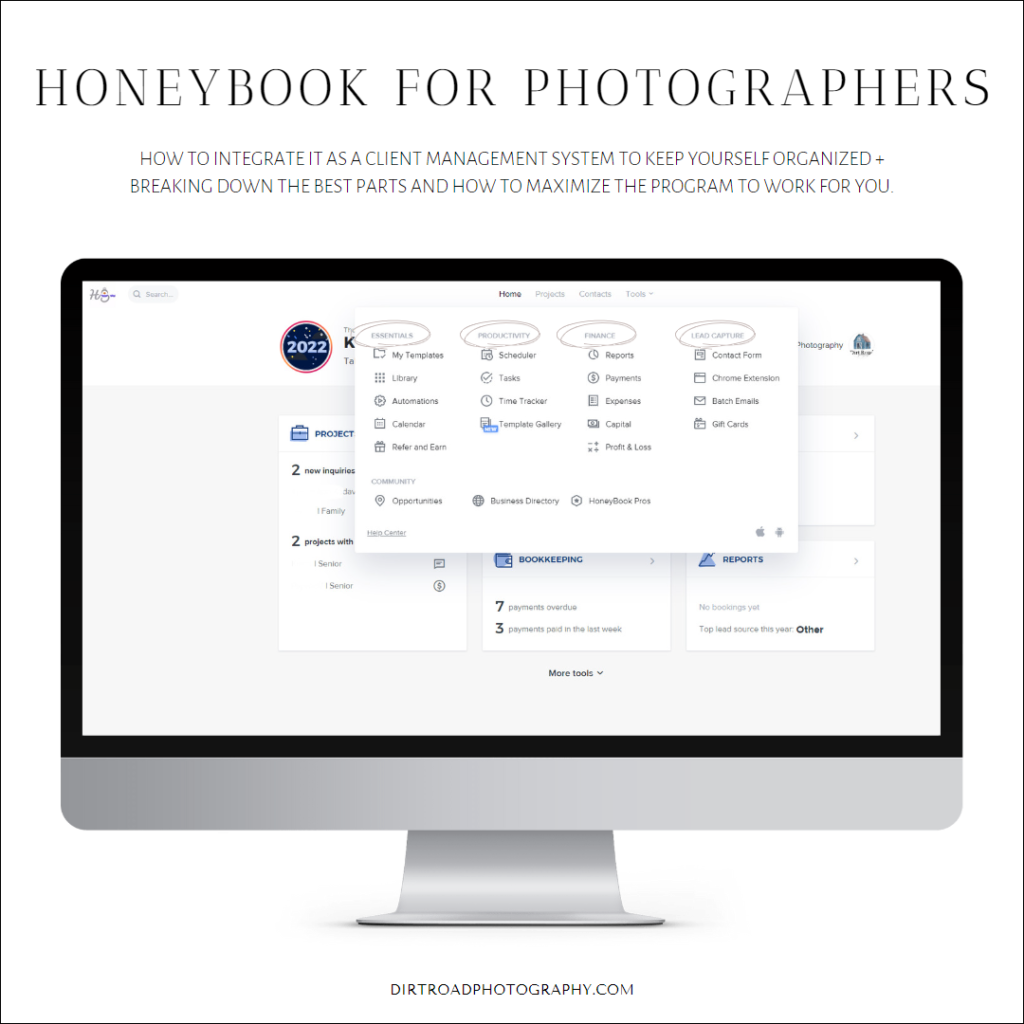
Honeybook Contact Form for Senior & Family Photographers
This step is very important in your onboarding process for gaining new client. I love that you can create a customized contact forms and embed it onto your actual website to look completely cohesive with your business branding that you’ve tirelessly created! This truly changed the way I communicate with clients. As you can see, I have created several contact forms and embed them within landing pages on my website based on specific things.
For mini’s, I have a specific form that includes a spot of choosing their time on the date I’m holding mini’s. I also have more info on the form including their address so I can make up their contract right away compared to my regular portrait sessions who we don’t grab their addy info until later in the workflow of getting to know them.
All of my contact forms are linked to automation series, we’ll talk about those later. But after someone submits and inquiry, it’ll trigger Honeybook to send an email I have set to give them more details and let them know I’ve received their information. This is awesome and is another touch point to keep clients interested and learning more about my business.
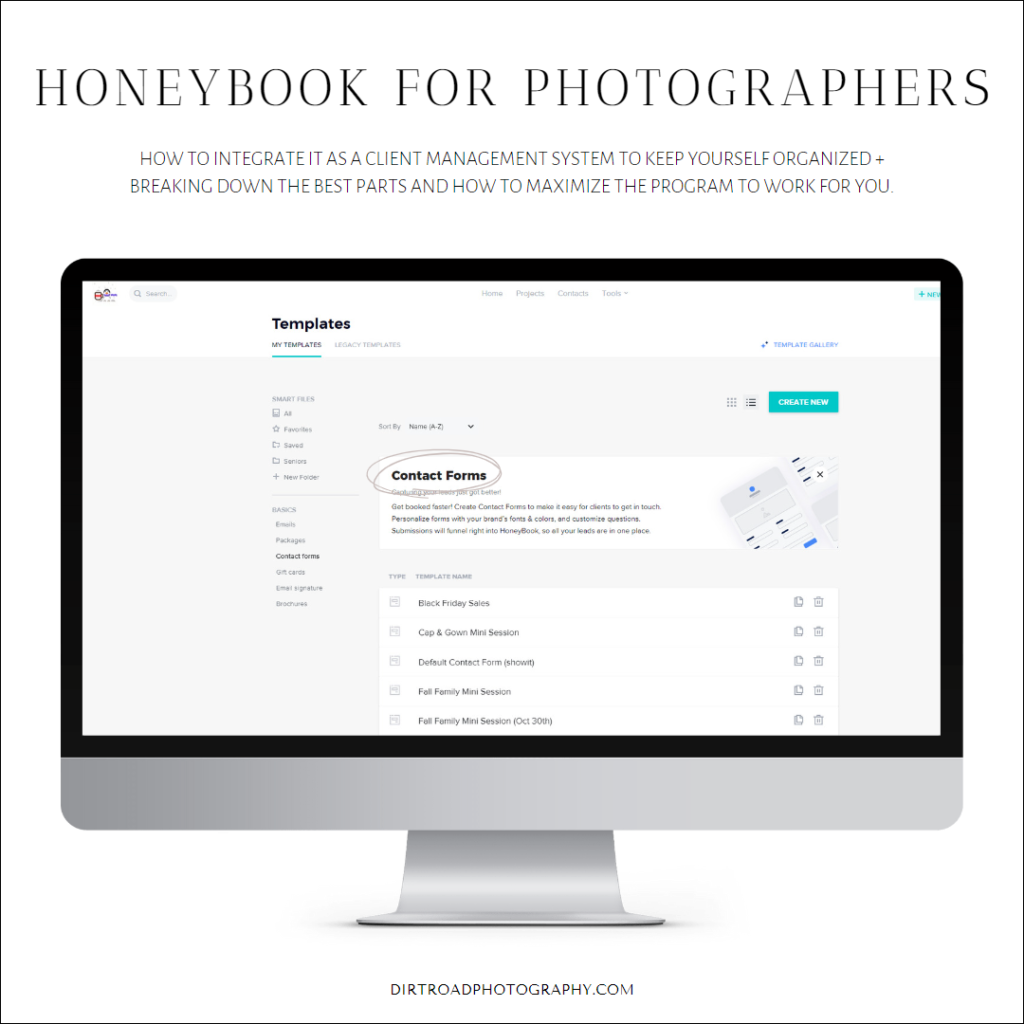
The second image below is how the embed of my contact forms look on my website. One for my seniors and the other for my regular families and others. Both still fully branded to my site. I love that it matches the style of my current website, but still is functional and connected within Honeybook. This makes it be completely integrated within my workflows. Once these forms are submitted it is sent to my projects inquiry section and from there I can start my workflow of explaining to clients my pricing and get them set up to book their session.
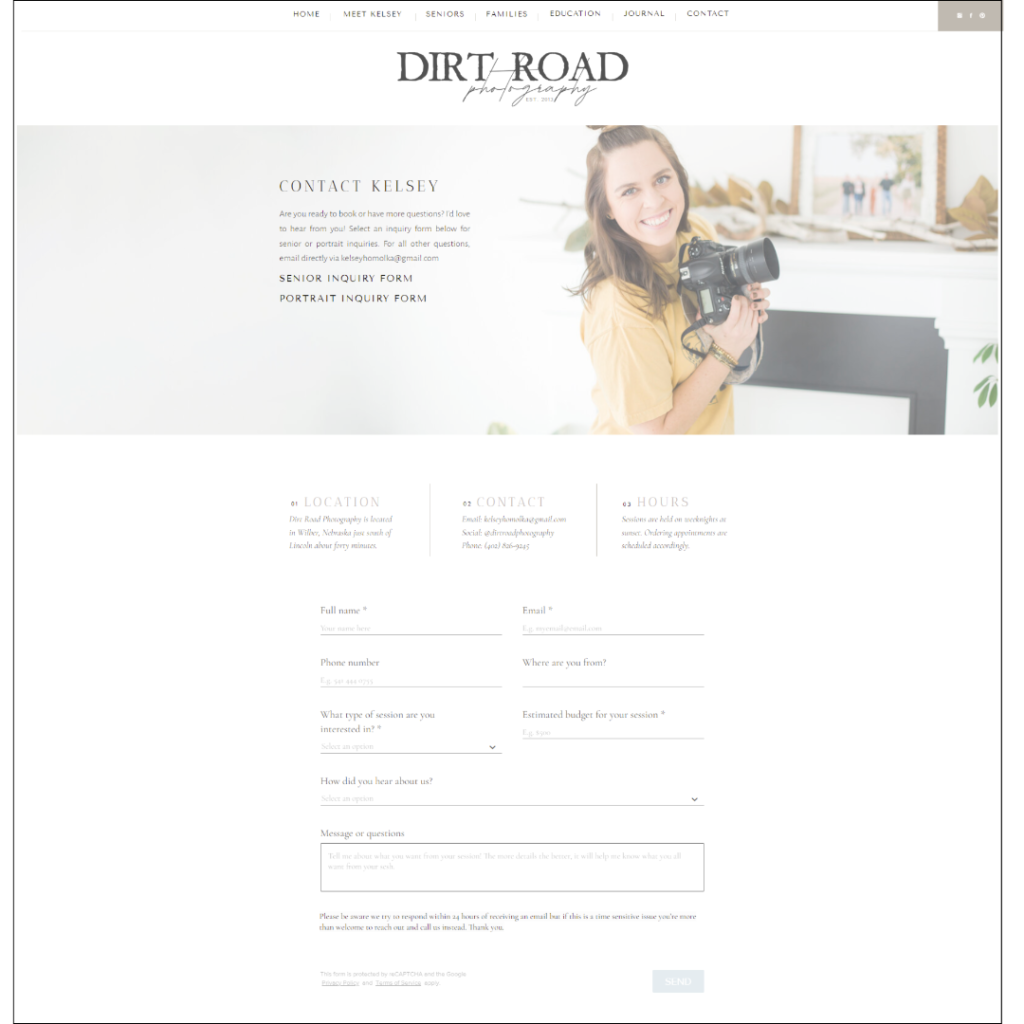
Honeybook Templates and Smart Files for Senior & Family Photographers
Oh man, this place is FILLED with everything that helps me survive! This is the power house tool of the entire system if you ask me. With everything from invoices, contracts, proposals, smart files, and brochures this is the house that holds all my business essentials! I do have several types of clients so it’s nice to have an entire flow for seniors. Those emails do vary compared to my family clients or even my workflow system that I apply on my mini sessions. It also gives you the option to create customized gift cards, bundled packages, contact forms, emails and even email signatures. As you can see, I have a lot of unique emails because they’re all linked to different workflows.
*NEW FEATURE ALERT*
Smart Files | This is the newest and best feature that Honeybook just released last year. Smart files are essentially a bundle of several of their features all wrapped up into one mega feature. Think of smart files as combining your brochures/pdf’s of information for pricing. And then add in the optional features to allow clients to fill out questionnaires to collect their info. All while also allowing you to have clickable options for what services they want from you. Then you simply wrap it up and it auto populates your invoice/contract for you! That’s exactly what the new smart files can do! And so much more!!
The new smart files have combined a few of my templates into one mega template, but the descriptions below still are being used, just now combined into my smart files.
Invoices | The invoices are fantastic because I have them broke down for specific sessions. Like I mentioned, I am an “in person ordering session” portrait photographer. So I do have a session fee and then their actual product ordering invoice. This works fantastic with Honeybook because my invoices can be broken down accordingly. Or I can go in and edit the current invoice to include their products as well. For me I’ve found it works best to create it all in one invoice so I can quickly glance back in future years (which I often will do for sibling senior portraits).
Contracts | I love that I can set up two types of contracts. One for my actual shooting sessions and one for the product orders. I pulled in my own from previous years. They do have a few that are populated you can use as well. These are pretty straight forward but it’s nice they give you the option to have some pre-made ones from their store as well.
Proposals | This is where the sweet spot is at. You can combine an invoice with your contract to create this magical little proposal for specific session types! I do this for my seniors and my family sessions along with a few spare stragglers. My favorite part? I can set it up so it requires a deposit to book the sesh, then you can have the balance due on a trigger date!
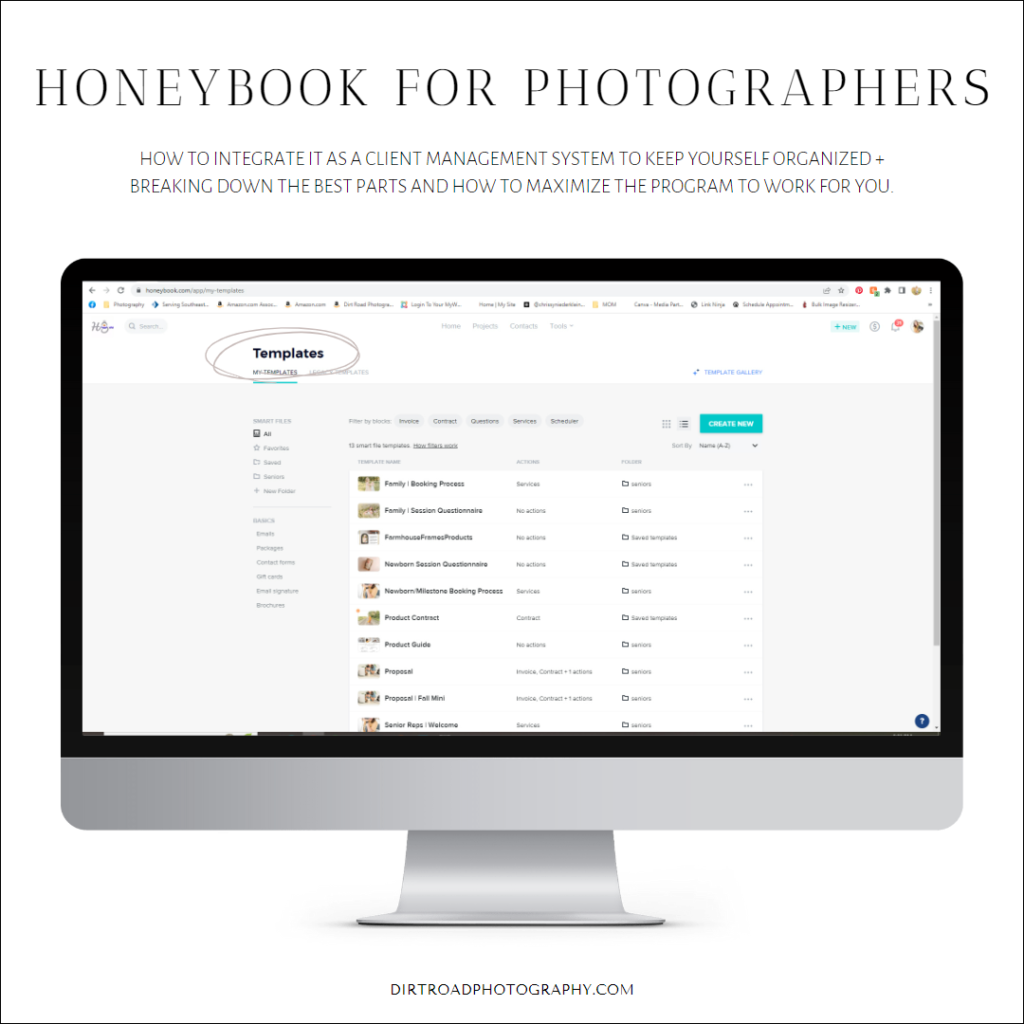
Creating Email Templates in Honeybook for Senior Photographers
The other portion of the templates that I maximize the most are the email templates. These are essential to keep you from re-typing things that you send to each client. These are also the basic steps you need to build up to create automations and workflows.
I’ve built out emails for literally everything under the sun that would normally be correspondence between clients. I have a few very specific workflows that are created for my main genres. Those are families, seniors and mini sessions. Having emails already dedicated to being set up for those has saved me so much work in keeping track. If you’d like, I do have those set-up on Etsy to purchase my exact email templates.
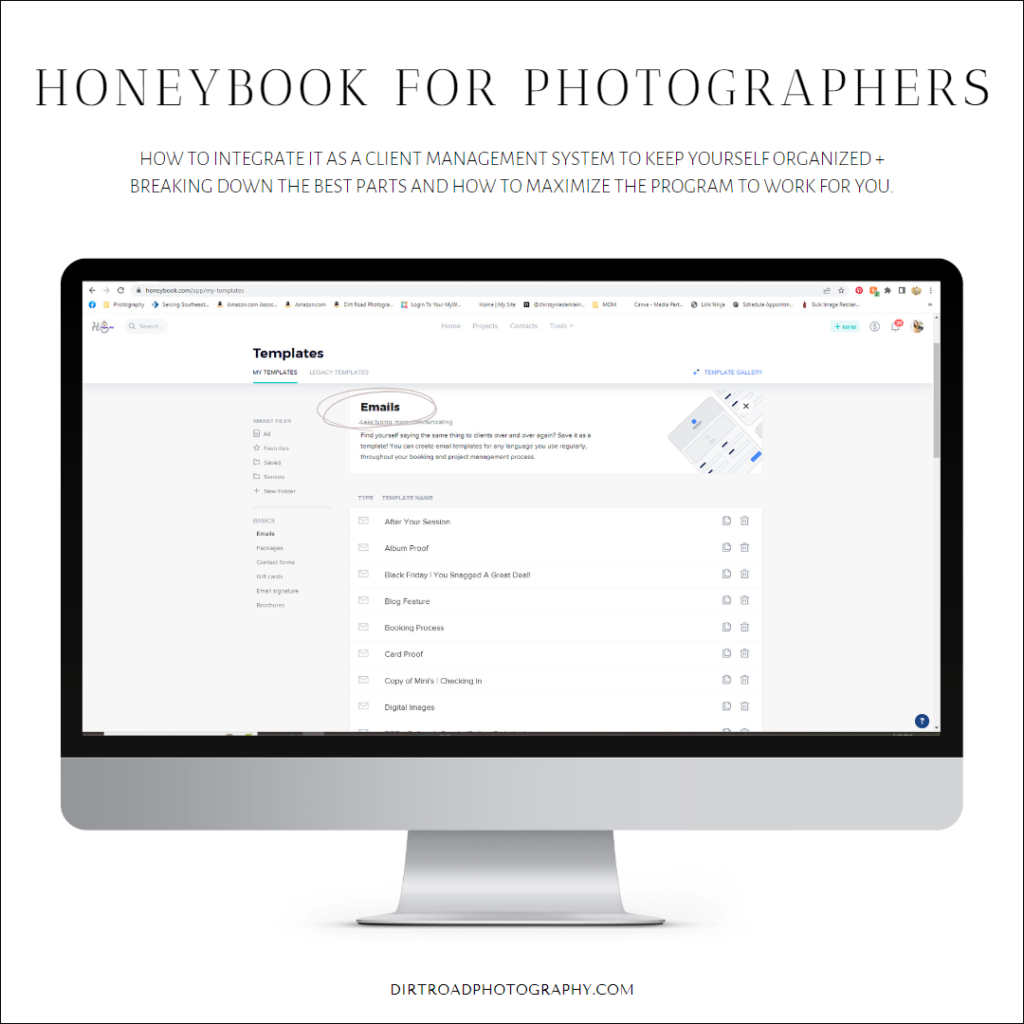
Honeybook Project Queue for Senior & Family Photographers
This is the place where you can see all your projects (clients) at a glance. It has specific stages that it auto moves your projects into. They’re based on triggers but you can also add and customize them as needed for your own workflow. I love that at a glance I know what projects are sitting in the follow-up stage and can quickly go into that spot to check in on potential projects and add/move them as I need to. This seems to keep me more on task and focused on following up quicker on my leads that are incoming.
The project queue helps me to see where clients might be sitting and if I’m missing something in my process. As you can see, there are a lot typically in my pending order stage because I am an IPS photographer. Sometimes they’re sitting there because products have been order but not delivered. Others might be in there because we’ve set up a payment program and we’re waiting on all of their payments. Whatever the reasoning, I love being able to visually see where my projects are at.
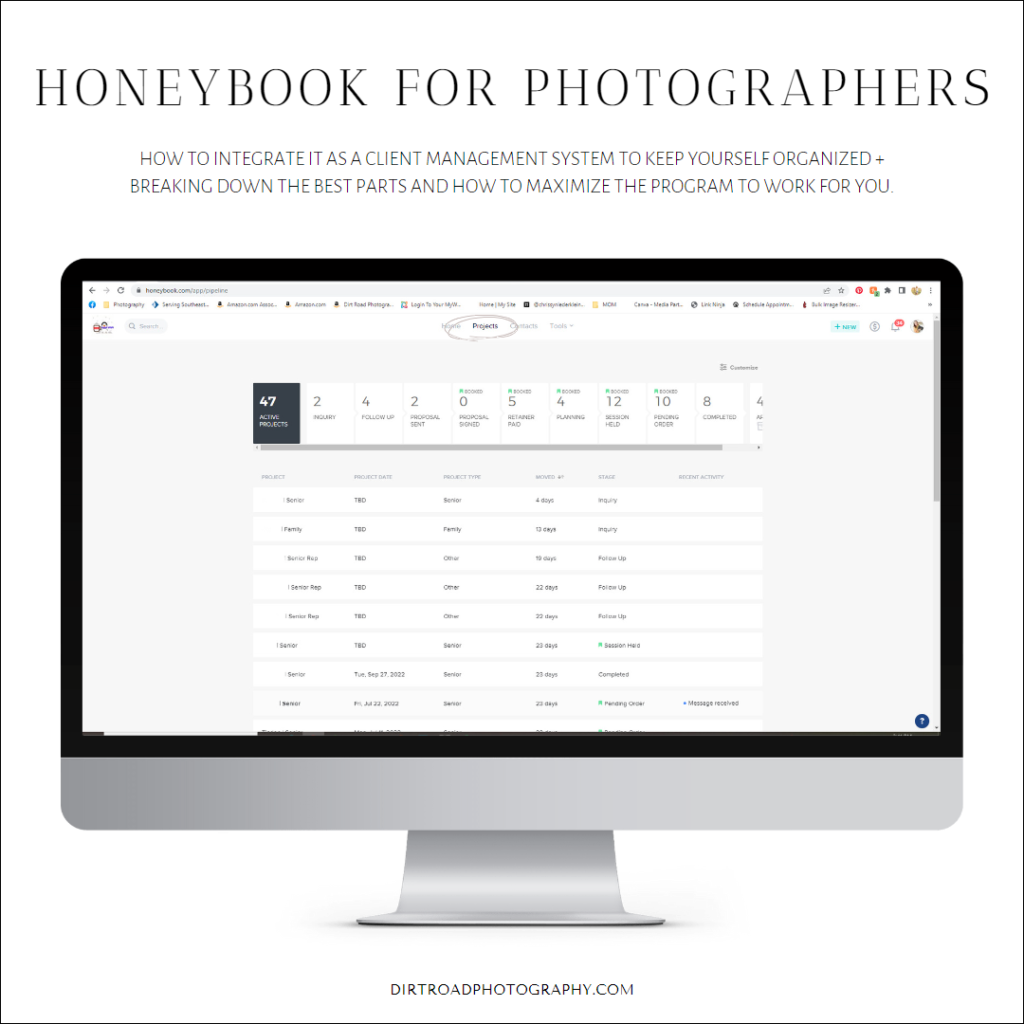
Honeybook Client Automations & Setting Up Workflows for Photographers
The final and other top favorite portion of things within Honeybook I want to touch base on is the workflow and automation section. This was another big selling point for me and in all honesty, might be one of the best things to keep my clients feeling like I’m giving all of them my utmost attention at all times.
You can set up automations for so many things but I’ve found it most practical to set it up for my main genre’s of clients. For example, I have my mini’s, seniors and family sessions all set up for their own automation workflow. The rest I just add to my basic workflow.
To grab my exact Honeybook automation workflow sign-up to download our freebie!
Want to save even more time? Purchase our email templates for the Honeybook workflow!
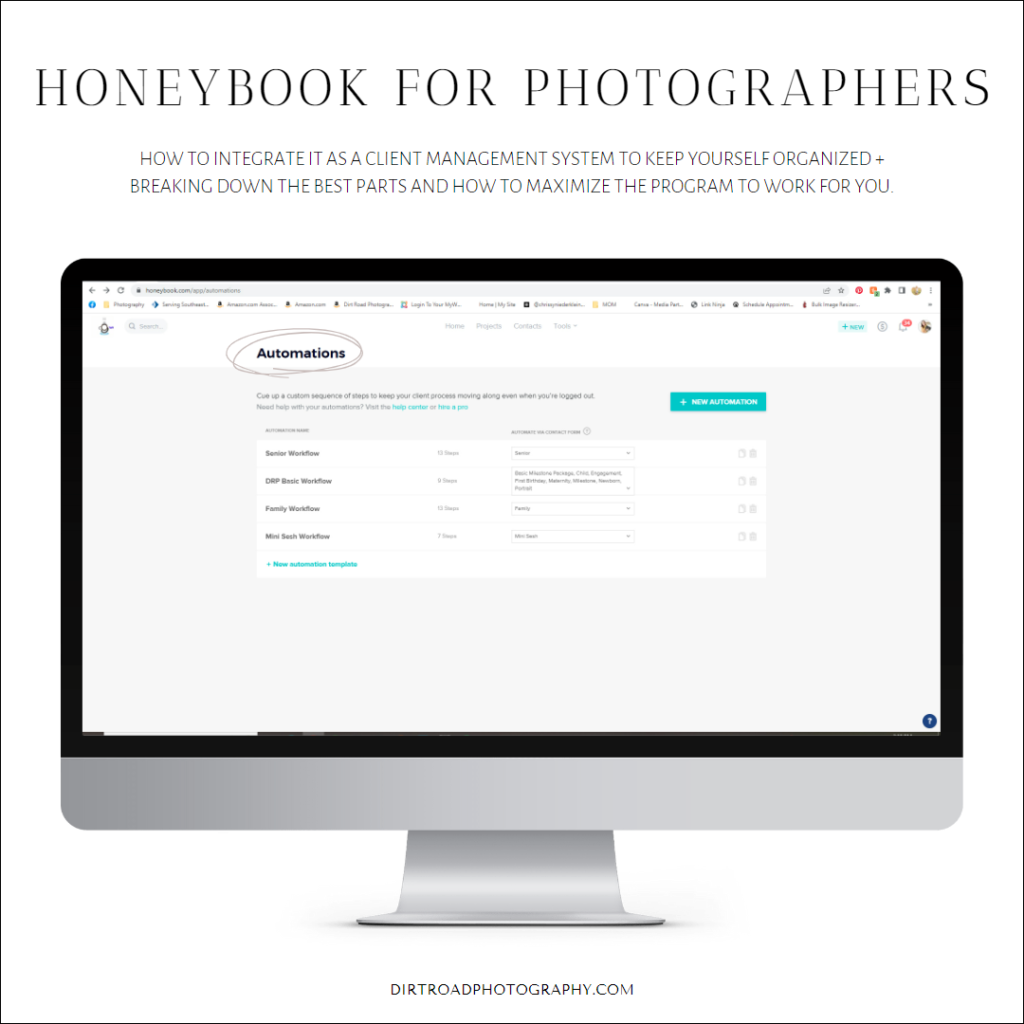
There are so many more wonderful things I could brag about Honeybook. I’m so thankful I’ve invested in Honeybook and the outpouring of support from their support team is amazing! They’re always quick to respond via chat with any questions or issues I’m having.
If you’re not a Honeybook user, you can use my referral link to get 20% off their service for your first year.
We’ve started an entire Business Tools Series and would love for you to check it out!
Getting Started Organizing Your Personal Family Photos
Pin these images below to save for later!
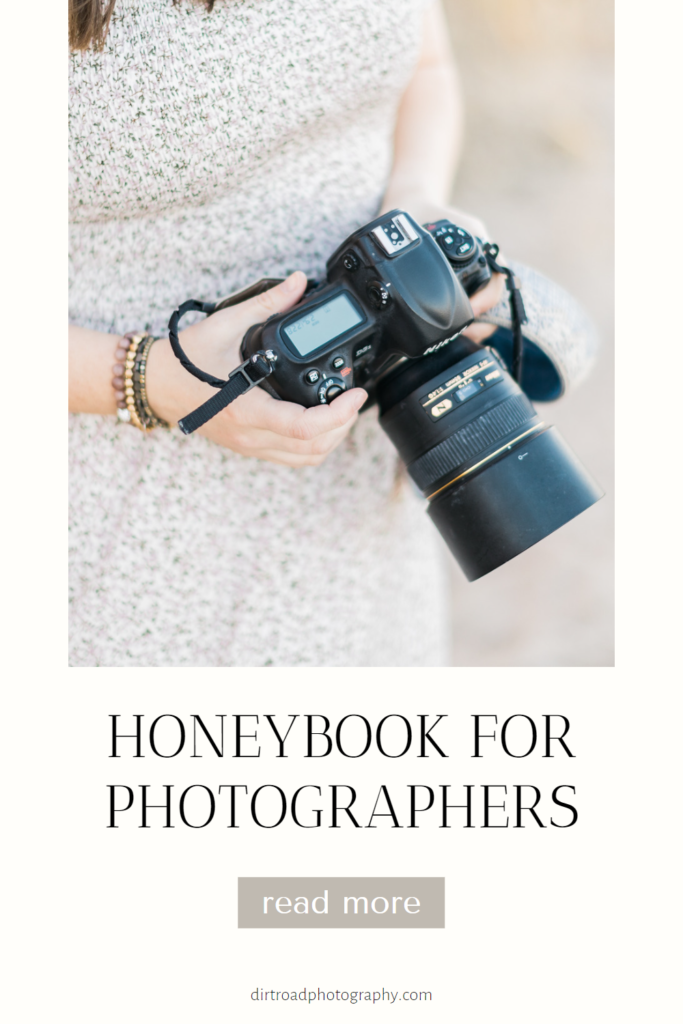
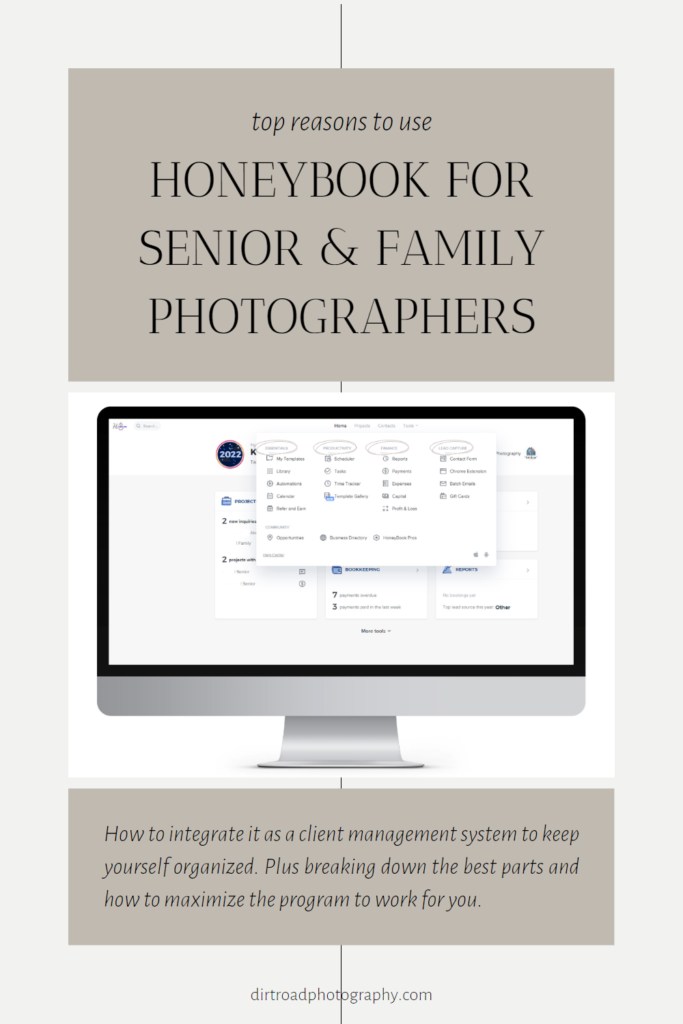


leave a comment!