est. 2013
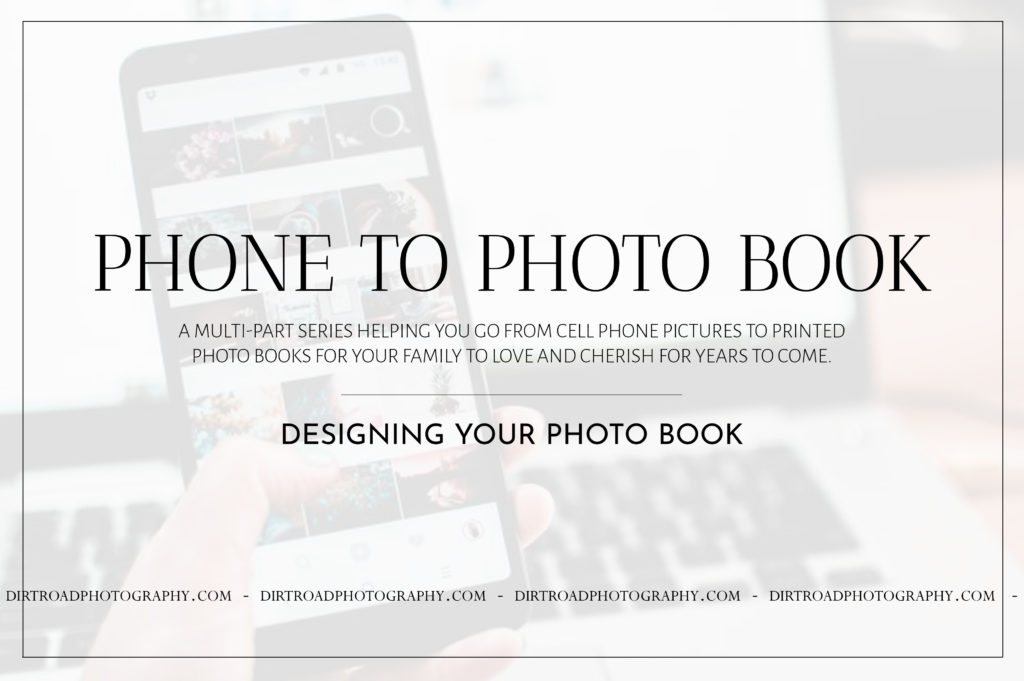
Let’s start designing your book! It’s finally time to create our photo book from all of our phone photos! We’ve gone through the backing up your phone photos, culling and sorting your phone photos process and we’re now at the stage of designing and printing our photo books! Part of designing your book means you have a few decisions to make before you actually get it ordered. This is my favorite part, so grab a snack and let’s start thinking through the formatting and design process of creating your very own family photo books.
Choosing A Company To Print Through
The first step in the printing your photo books process is pretty obvious. You need to find a company that you want to use to help you with designing your photo book! This should be a thought through process because some companies offer pre-made templates and don’t allow much wiggle room for designing while others are fully hands on. Let’s break down a few companies that I’d recommend.
- MPix | This is the sister lab to my professional lab, so I one thousand percent trust their quality. I love the look of their classic linen books. From what I’ve done within their program, their software is pretty user friendly. You select the images you want per page, they give you some options for layout then tweak as needed. I really like when you’re making your photo book that you can select the “autofill” feature and go in and tweak as needed. The usability of their program is one of the better internet based systems. You can get $10 off your first order using my referral code.
- AlbumStomp | I personally use this program to design my books. You have to purchase this software first in order to use it versus an all inclusive style program like MPix/Blurb. I pull in my images month by month and then design each and every page for my family photo books. This process is a bit more tedious but I like that I have my formatting specifically to match the entire way through and have complete control over cropping/formatting. If you go this route, you’ll have to also take into consideration you’ll have to then upload the design to a company for printing.
- Chatbooks | This option wasn’t available when I first started creating my bigger books. But their bigger “yearbooks” have amazing cover options and are so stylish! I do love Chatbooks for fun coffee table books. I’ve had my Instagram linked to social media books and loved them, there’s at least 13 in that series that I’ve gotten printed. I also love their “month books” and would totally subscribe to them if it weren’t for me building my bigger yearbook style books. The month books would be perfect to do and have hanging around for kiddos to flip through, or small milestones for babies would be absolutely fun to make their books with! I’d rather have a bigger investment in a higher quality book versus multiple smaller books. Personal preference but Chatbooks does have some awesome products and love recommending them! You can get $10 off your first book by using my referral code.
- Blurb | I have never used this company but I know so many photographers who love them. I know their quality is fantastic and I’m sure the formatting/designing program is pretty user friendly. I truly just have never used them because I love my own print lab so much and want all of my albums to have the same look/feel/quality.
Again, these are just a few options, there are so many photo book from phone photos companies out there. Do a little bit of research beforehand to save you a big headache. Find a system that works best, if you’re on your phone more than an actual computer, you might find that a company like Chatbooks might be a better fit for you. I live on my desktop computer and I prefer a simple clean layout style so for me, MPix is my option (besides the total custom route I’m using).
Uploading Your Images Into Software
This part should be pretty easy of uploading your images from your phone into the photo book software. All of the companies I’ve mentioned above link with Google photos. Even if you’re an iPhone user you can still install and utilize the Google photos app (and I highly encourage you to do so!) Simply plug in your info and it should pull things right in. If you created an album within Google photos, you can select just that album and it’ll save you even more time trying to cull what you want pulled in.
Designing & Formatting Your Photo Book
This is where the software you choose makes the process easier or harder for designing your photo book. If you like a more simplistic design (like myself) then going the full designing on your own can work. Otherwise, it’s tough to find clean, minimal templates on sites like Shutterfly. I know that MPix has some fantastic basics and like I mentioned above, it’s pretty user friendly.
I’d recommend picking 3-4 template designs and using those throughout the entire book instead of creating too many layouts. This helps it stay simple and it won’t overwhelm you with the decision making. I do a max of nine pictures per page and try to lump holidays together on full layouts. If you enjoy writing or do little paragraphs about life updates, this is fun to sprinkle into your books. I prefer to keep mine super simple so I can stay consistent through the years. I have also in the past slipped in little mementos from vacations like tickets or brochures as well.
Ordering Your Photo Book
You did it! Your backed up those phone photos. You have culled and sorted those photos. You spent hours (yes, you know you have) designing that photo book. Now you’ve reached the FINAL step of the photo book from phone photos series. It’s now time to get that book that you’ve poured so much time into ordered. Before you hit order though, pay attention if they have any sales going on. I’ve had and used the internet extension Honey for years. Basically, it scans the internet for any current promo codes or coupons and applies them automatically to your cart. You can also earn credit to use towards giftcards. The only reason I’m adding this into the process is because it really does work. It’s actually created by PayPal so it’s a trustworthy extension.
I’m so happy you made it this far. I truly hope you learned a few tips or tricks along the way and would love for you to share with me how you’ve used this series to up get those photos off your phone and into printed books. The process may seem like a lot, but getting that book in the mail and flipping through the pages makes it all worth it. I have years worth of memories and I can attest that they get picked up and flipped through several times a year. I love sharing these with my family and it’s always fun to look back at how quickly everyone changes.
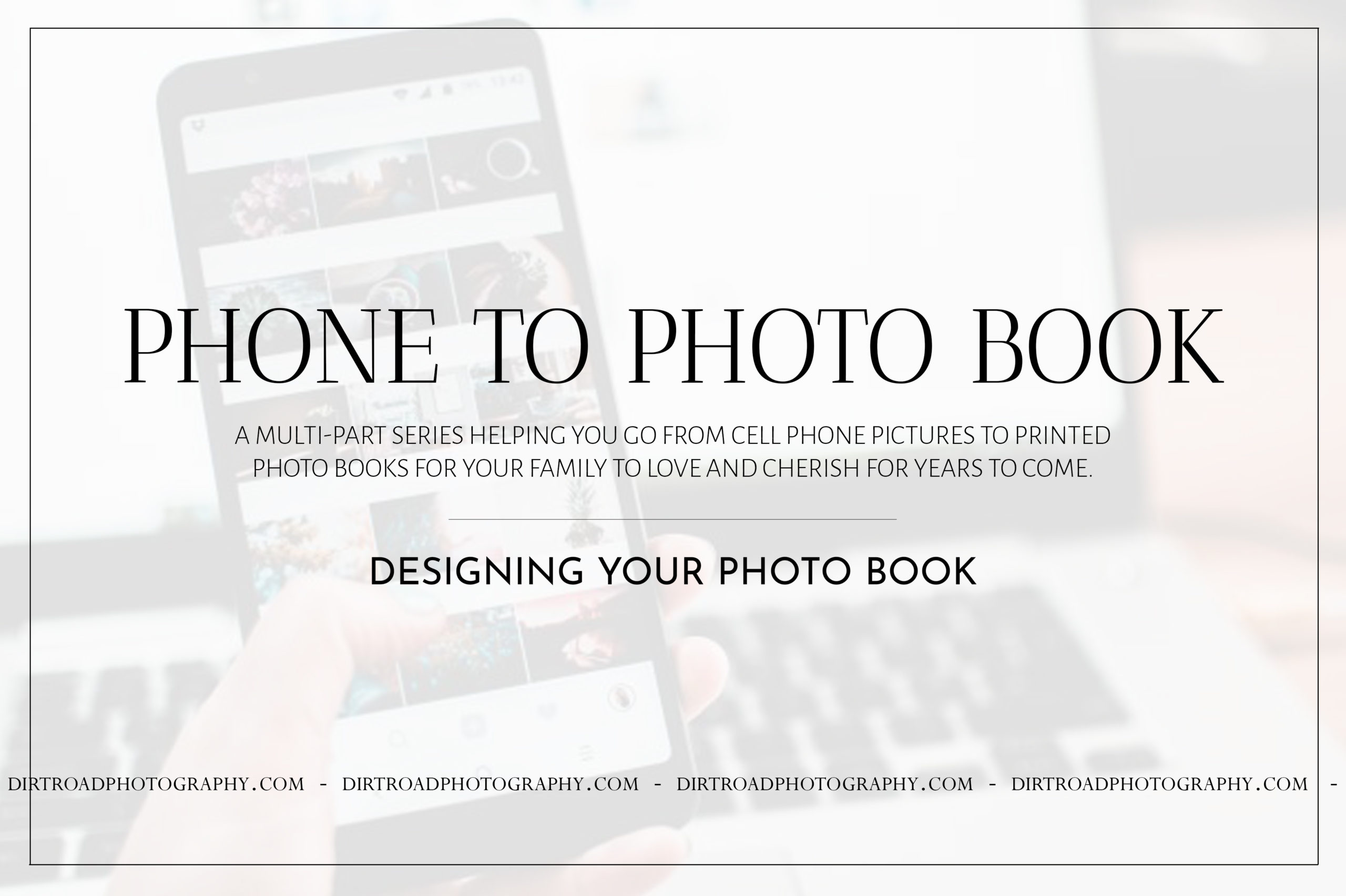
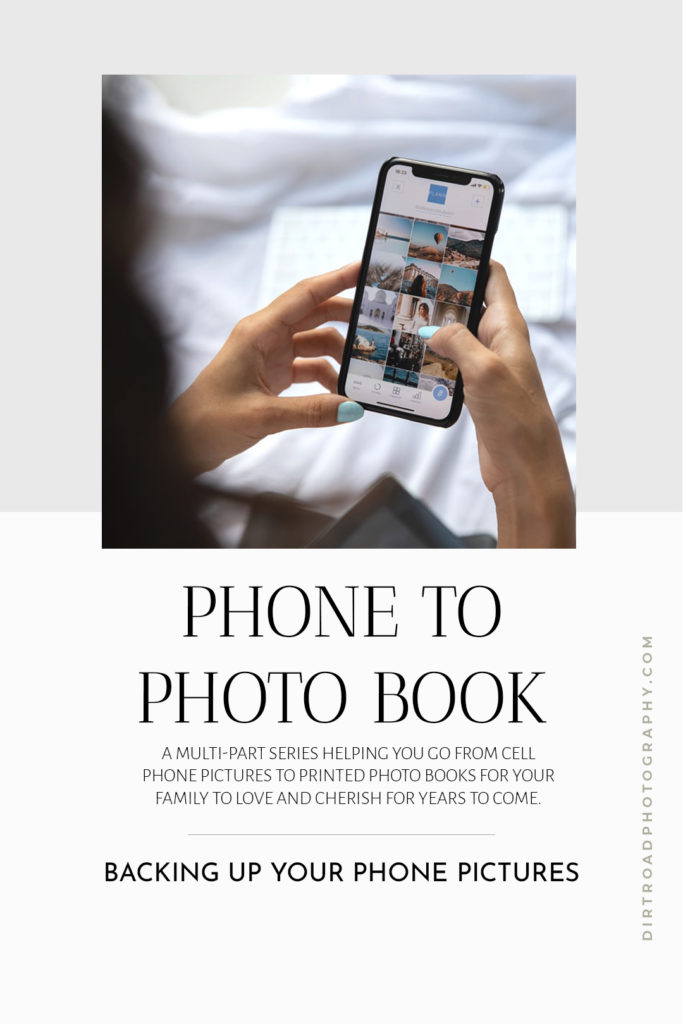

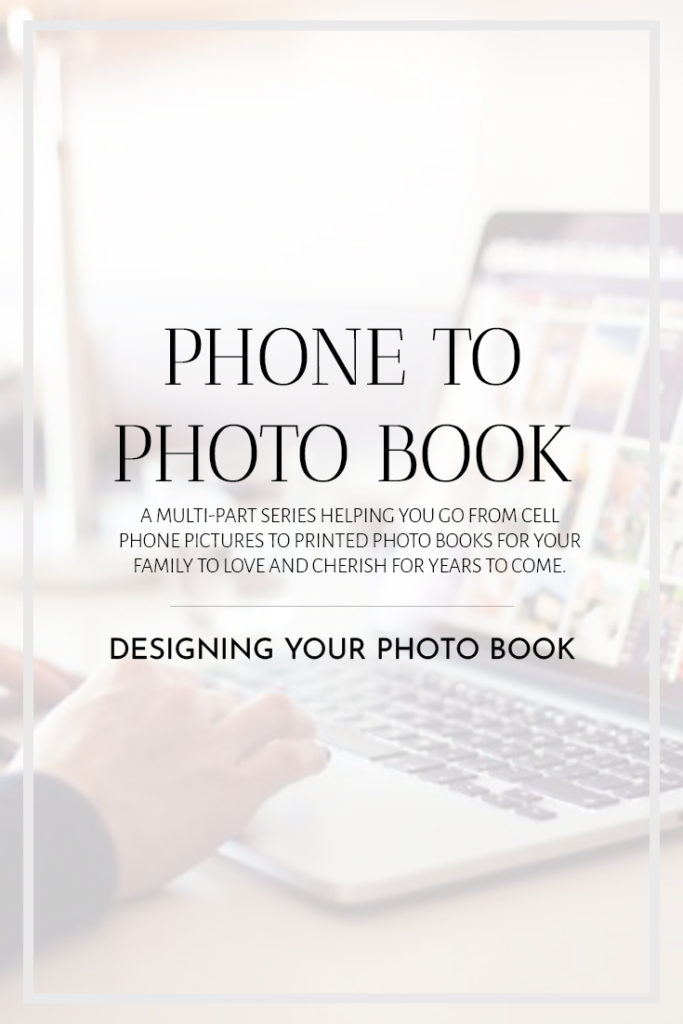
leave a comment!